Change Google Logo
MyDoodle lets you update your default google icon with your own name or with any image on the internet on your computer’s browser. In simple words you can create your own doodle very easily (Works only with Chrome and Microsoft Edge browser). After successful installation, you will need to set your own choice name or image by clicking icon D in upper right corner of your browser. Works only with all google’s search engine URLs https://www.google.* You can replace your google logo with 1. Text 2. Image 3. Realtime Clock





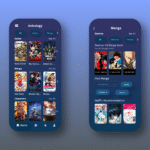




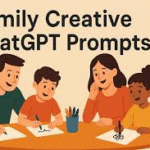
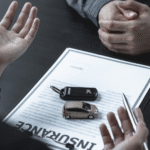
Bharath
Father Mother
MY future wife photo
Priya